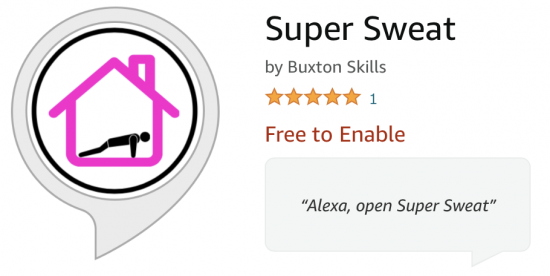I’m Archie Buxton, a second-year Product Design Engineering student at Loughborough University in England and I’m currently completing work experience with Rabbit & Pork.
As part of my one-month work experience, I was tasked to create an Alexa Skill. This blog post outlines the process of building my first ever Alexa Skill!
Page contents
Introduction
Super Sweat is an Alexa skill that aims to provide the user with the ability to create a custom HIIT workout specified to their need. In the skill, you can fully tailor your workout through customising the workout duration, the length of each exercise, the time in-between each exercise, as well as the part of your body you’d like to workout, and the music you’d like to listen to.
The Process
Initial ideas
I started off the project by deciding to create an Amazon Alexa skill and coming up with some initial ideas. I came up with a few initial ideas and whittled it down to the best three, the pitches are below:
1. The annoying alarm: This idea was centred around easing people out of bed, rather than having one sudden alarm. It was chosen as sometimes those in a light sleep would prefer something more gentle whereas other times when you have been out the night before you need a louder approach to wake you. First, the alarm will send a notification to the user’s phone to ask if they are still in bed as you don’t want the alarm going on if you’re not there. The idea is that when the alarm goes off, it will start by playing smooth, calming sounds (e.g. Bird noises or the inbuilt ambient sounds), after two minutes of playing that, if the user hasn’t turned off the alarm then it progresses to the next level – this could be playing the radio, or other music. If the alarm still hasn’t been turned off, then the alarm switches to the dreaded beeping noise and slowly increases to maximum volume. The next level after that would be to turn the alarm on and off so that they get sudden jolts of noise.
2. Medication reminder: Remembering to take your medication can be difficult so a reminder to take your medication through Alexa was the second of the three whittled down ideas. Once taken, you can then inform Alexa. If you haven’t taken it by a certain time Alexa contacts you and/or your carer to give them a nudge. In order for this to work effectively, you’d have the ability to inform Alexa of what medication needs to be taken when, and how often.
3. HIIT workout: A HIIT workout is a number of exercises that are high intensity; yet short in time. The idea being to create a custom HIIT workout and let it run through Alexa. You could tailor your specific workout with background music with countdowns such as Tabata, different workouts according to different body parts and different levels of intensity, and time to fit the individuals’ fitness needs. There could then be an option to send the workout data to phone so the user could track any form of progression.
The decision was made to go with the HIIT workout, as after talking with John it was identified that the alarm would require the use of reminders in Alexa and the medication reminder would be difficult as the target user; mainly those in the older generation may not know how to effectively use the Alexa device.
Research
To progress with the project, I needed to do research into what skills currently existed on the market. I looked into what was good about each skill and what could be used in the HIIT workout skill that I decided to name “Super Sweat”.
One of the skills I liked was 7-Minute Workout which runs the user through a short seven-minute workout. It had a good menu layout with good conversational structure however, it lacked aspects of customisation in terms of not allowing for tailored timings and no features allowing for countdown over the top of chosen music, which were two areas where I spotted room for improvement.
Problems
Over the course of the project, I encountered problems and setbacks, and this is how I solved each one:
One of the problems I faced was that I didn’t know how to create a skill, alongside not knowing any Java Script, with just four weeks to create, test, certify and publish the skill. To solve these problems John introduced me to VoiceFlow, which unifies the design and prototyping workflow whilst making design-dev handoff, and launching live experiences easy. This meant that I could create and test the skill on the fly and meant that very little coding in Java Script was required which allowed the skill to be published after just three weeks.
One of the things I wanted for this skill was for the countdown, the start and end of each exercise, to play over the background music. To implement this, I would need to use APL for Audio which allows for the sequencing and mixing of two audio tracks on the fly. In order to use this, I had to contact VoiceFlow to request this to be added to their beta program and learn how to code APL for Audio in Java Script. This was successful and definitely adds something to the skill.
Testing
The testing process was simple, it involved testing both on VoiceFlow and in the Alexa developer console. Getting other people to test the skill was vital in ensuring that not just all the bugs were solved but also to make sure that every sequence of conversation was covered, as each person will respond to Alexa in different ways, so ensuring Alexa has a response for each outcome is important. Therefore, we got people from all over the world to test it in order to identify any faults with the Skill.
Certification and publishing
The certification and publishing process was very easy. It was submitted to Amazon twice with the first time returning an error due to the timeout of the API returning when it comes to a new user. The skill is now live on Amazon and can be tested out by following the link to Super Sweat.